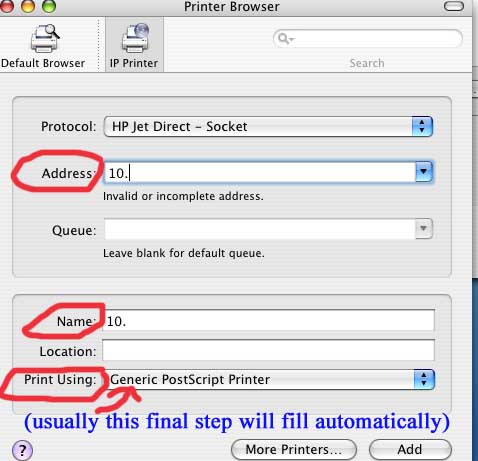Enter information supplied by your IT Team to fill in
- the IP Address of the printer
- name of the printer
- from the Print Using Pull Down menu, select HP and then the model number supplied by IT (usually this Print Using final step will fill automatically)