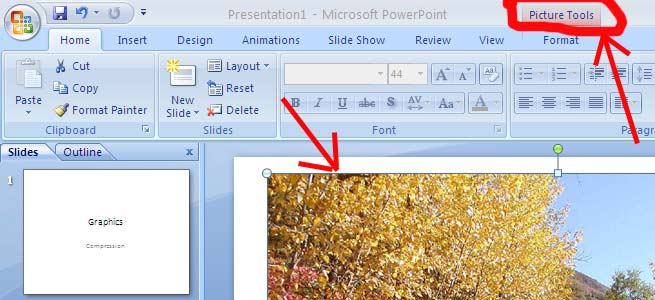
PowerPoint 2007 Graphics Compression Tool |
|
This is not the very best compression you can accomplish, but t
is a good way to decrease the size of your PowerPoint presentation using the compression tool available in PowerPoint 2007 for Windows. For other methods of resizing or compressing your images, see the documentation available in your graphics software. |
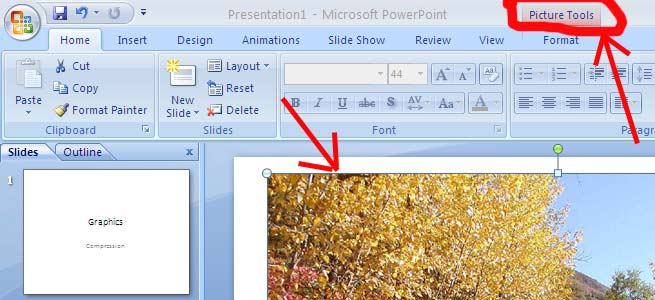 |
| Place the mouse over your picture and click on your picture. Then click on Picture Tools shown in the graphic above |
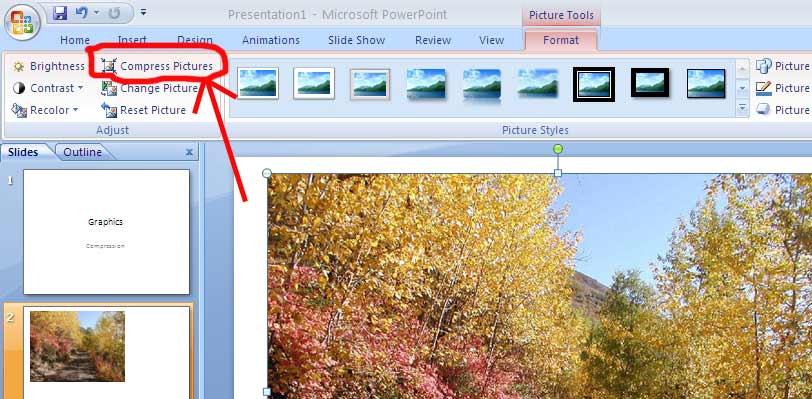
|
| Then from the new menu shown above, click on Compress Pictures |
Click here to continueBack to Home Page |
Copyright ©2012 This document may be reproduced or utilized for educational purposes. Page last updated January 13, 2012 |