Deploy image to Latitude 2100 Mini install client
install client
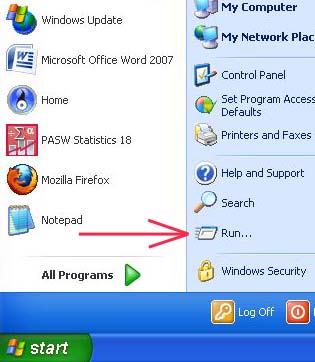
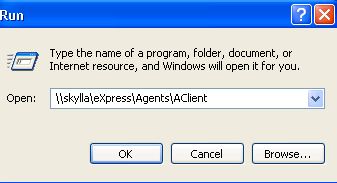
The first thing you have to do is
install the Deployment Client and the Preboot environment. Make sure the computer is
connected with an ethernet cable (not wireless) to do this. First
install the client by selecting RUN from the start menu as above