Deploy image to Latitude 2100 Mini client setup
install client
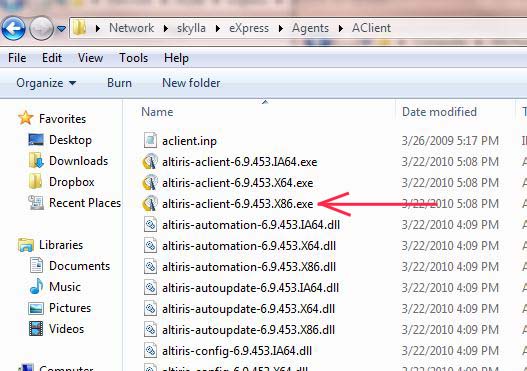
from here you should see the file
altiris-aclient-6.9.453.X86 (there might be a .exe in the name)
Double-click and run that file.
This will install the Altiris agent required to communicate with the
computer.
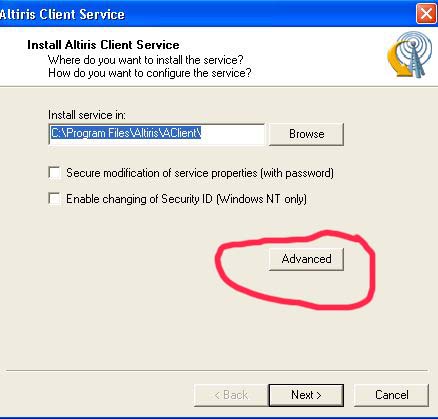
When the window opens, click on the Advanced button
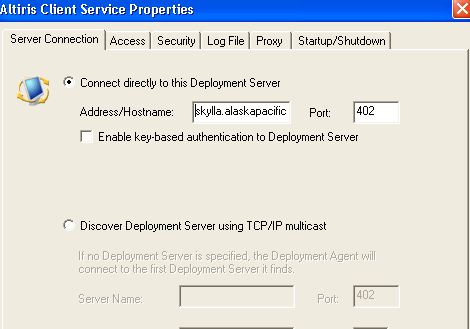
Click on the Server Connection tab and enter skylla.alaskapacific.edu in the Address/Hostname
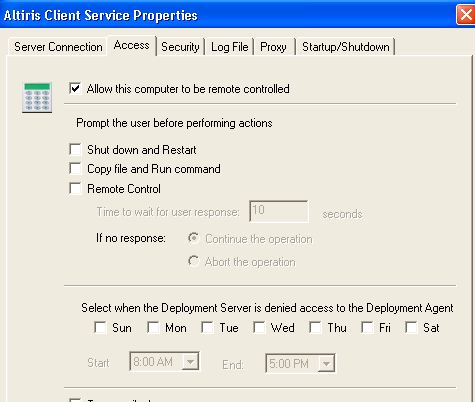
Click on the Access tab and check the box "Allow this computer to be remote controlled"
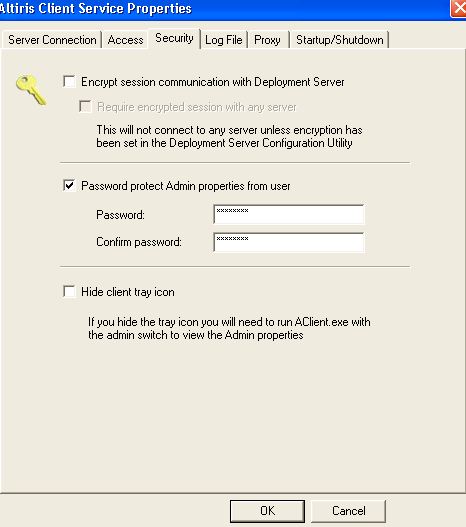
Click on the Security Tab, check the box "Password protect Admin Properties from user"
and enter our password. Click OK to complete the setup preparation
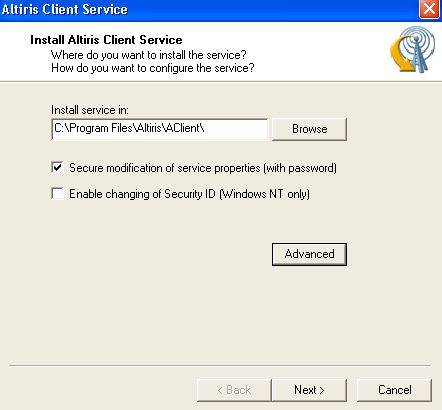
Click next and complete the process to install the client