To access files from a network location, use the GO menu.
Click on GO, drag to Connect to Server and release the mouse.
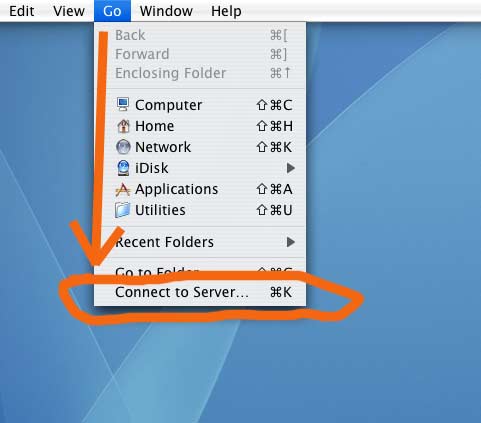
|
|
To access files from a network location, use the GO menu. |
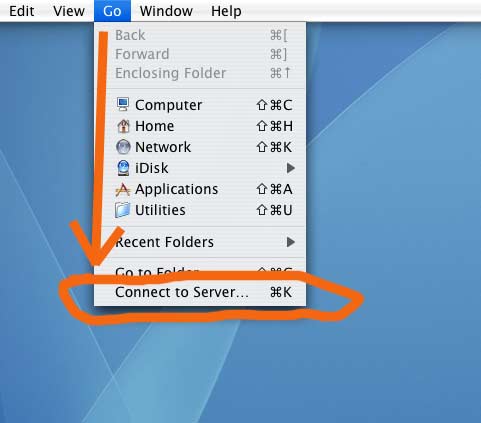 |
The Connect menu will open.
|
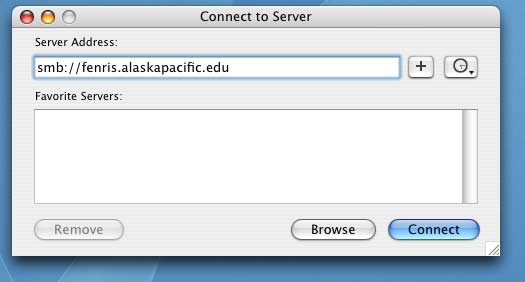 |
The Login window will open.
|
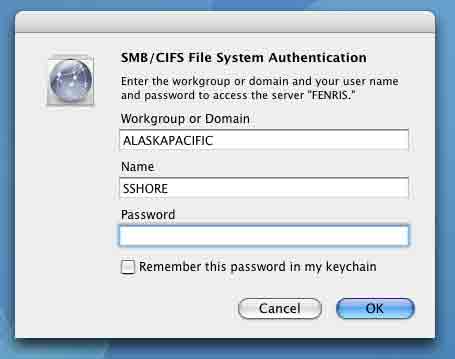 |
Copyright ©2012 This document may be reproduced or utilized for educational purposes. Page last updated January 13, 2012 |