When the select menu opens, click an scroll down to the location your files are located
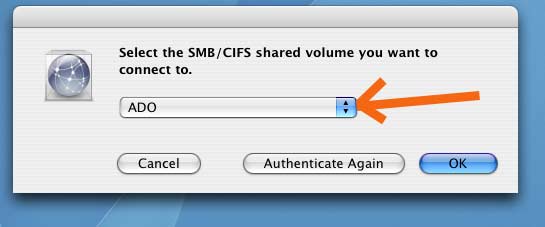
|
|
When the select menu opens, click an scroll down to the location your files are located |
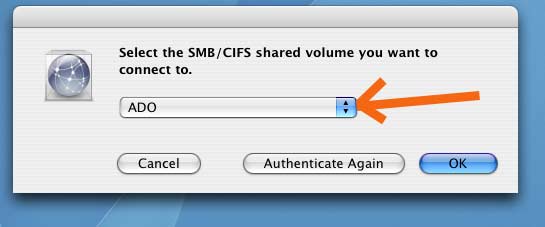 |
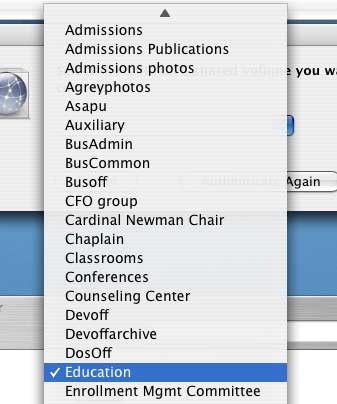 |
|
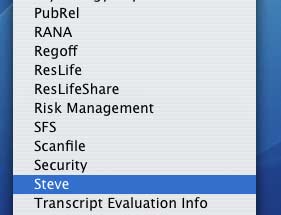 |
A new drive will show up on your desktop with mose operating systems.If the drive does not show up click continue |
 |
Copyright ©2012 This document may be reproduced or utilized for educational purposes. Page last updated January 13, 2012 |